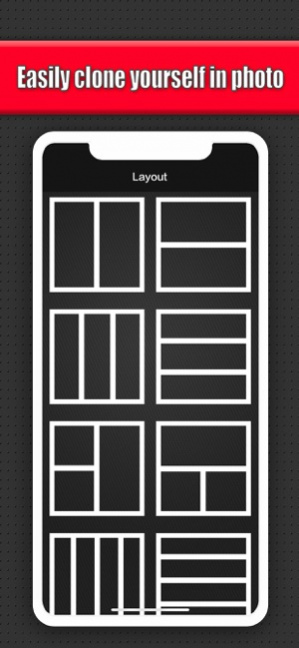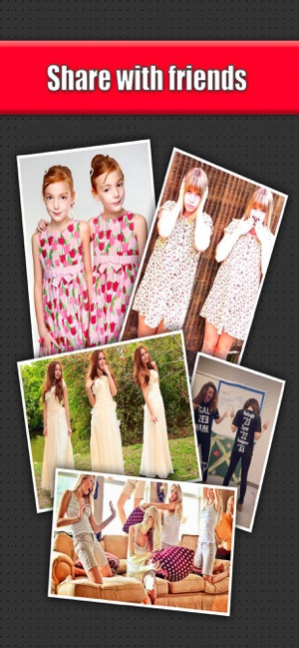Clone Pic Photo Blender 1.3
Free Version
Publisher Description
Ever wonder what looks like when your spirit free itself from the body? Use Clone Pic to have an out-of-body experience and snap STUNNING photo to impress your friends.
Clone Pic divides your camera into several sections with many layouts to choose from. You can choose to blend these images together creating a flawless looking special effect or make a sharp contrast between the photos to collage multiple images. The possibilities are limitless!
================== How it works?
1. Select one layout.
2. Load the first photo as background.
3. Load another photo, change the transparency of the photo character.
4. Add awesome filters and stickers on your photos.
5. Generate and share your masterpiece!
================== FEATURES
+ Make STUNNING photo.
+ Select from 60+ awesome adjustable layouts and 30+ image filters.
+ Endless Possibilities!
Jan 14, 2020 Version 1.3
* Compatible with iPhone X.
* Add more clone frames.
About Clone Pic Photo Blender
Clone Pic Photo Blender is a free app for iOS published in the Screen Capture list of apps, part of Graphic Apps.
The company that develops Clone Pic Photo Blender is Beijing Haiyangjiyuan Technology Development Co., Ltd.. The latest version released by its developer is 1.3.
To install Clone Pic Photo Blender on your iOS device, just click the green Continue To App button above to start the installation process. The app is listed on our website since 2020-01-14 and was downloaded 18 times. We have already checked if the download link is safe, however for your own protection we recommend that you scan the downloaded app with your antivirus. Your antivirus may detect the Clone Pic Photo Blender as malware if the download link is broken.
How to install Clone Pic Photo Blender on your iOS device:
- Click on the Continue To App button on our website. This will redirect you to the App Store.
- Once the Clone Pic Photo Blender is shown in the iTunes listing of your iOS device, you can start its download and installation. Tap on the GET button to the right of the app to start downloading it.
- If you are not logged-in the iOS appstore app, you'll be prompted for your your Apple ID and/or password.
- After Clone Pic Photo Blender is downloaded, you'll see an INSTALL button to the right. Tap on it to start the actual installation of the iOS app.
- Once installation is finished you can tap on the OPEN button to start it. Its icon will also be added to your device home screen.